OpenAI Agent Builder: The Complete No-Code Guide to Production-Ready AI Agents
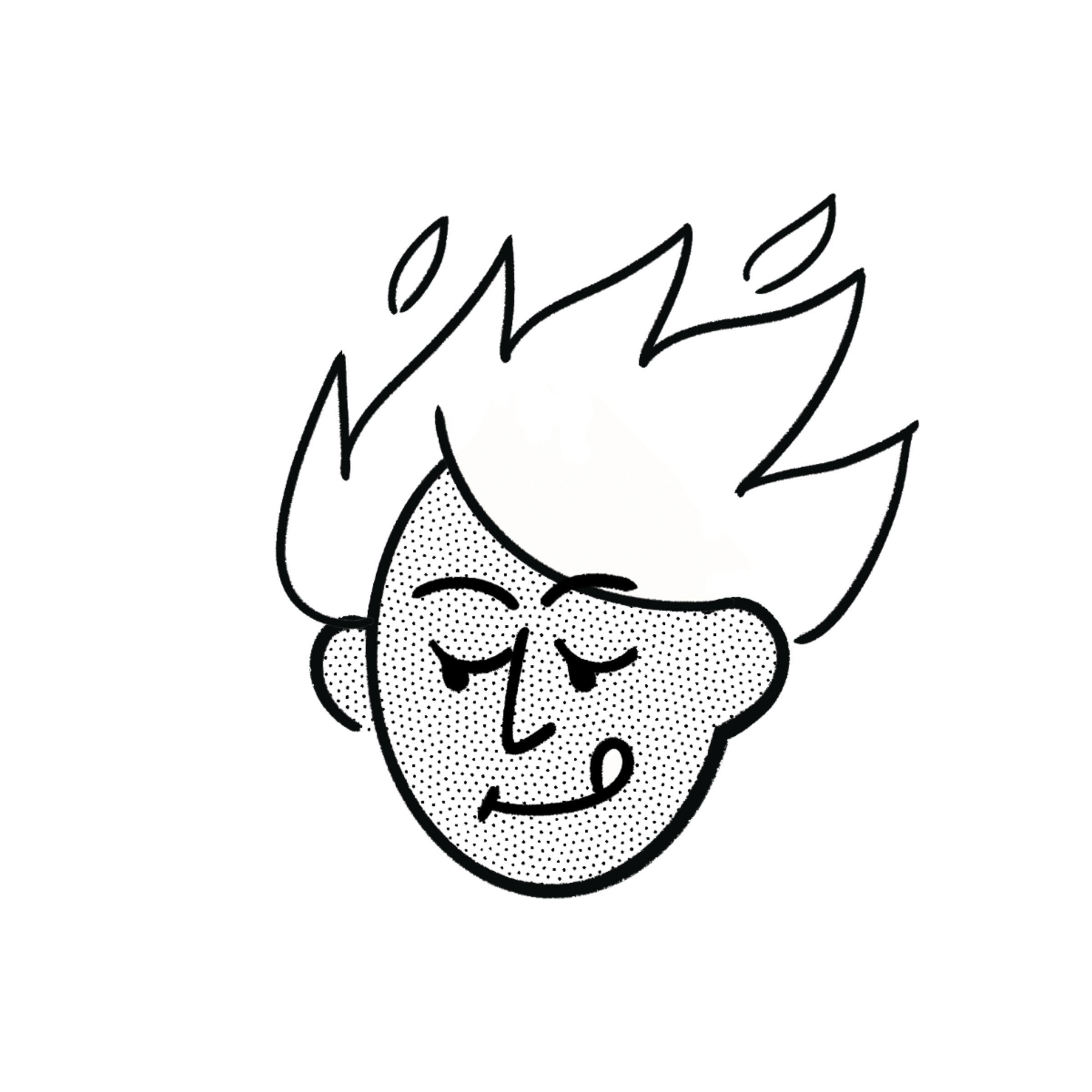

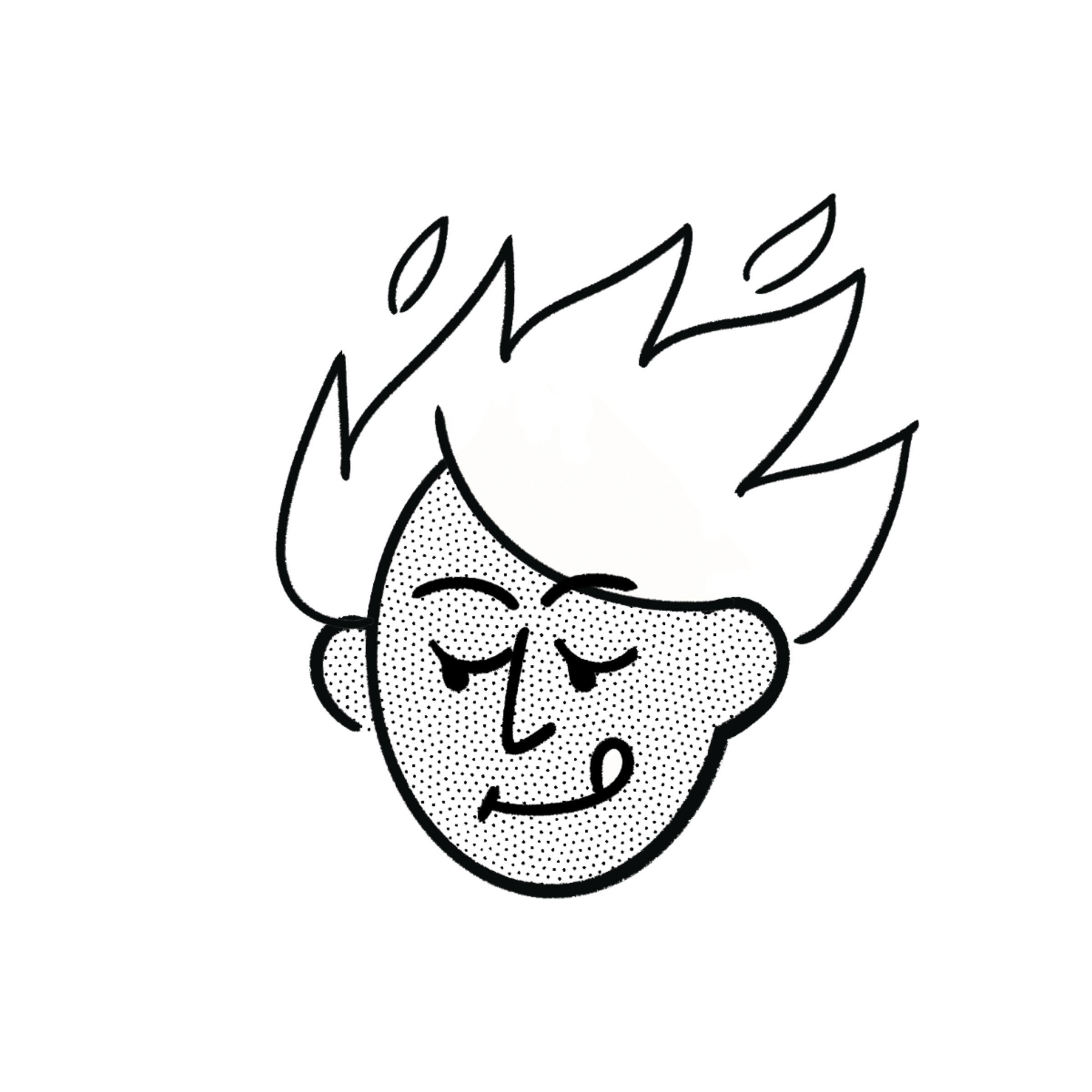
In the world of generative AI, the shift is underway: we're moving beyond one-shot prompts toward full-fledged, autonomous agents. OpenAI's Agent Builder (part of the broader AgentKit suite) is the company's visual, no-code foray into building production agents. In this guide, you'll learn step-by-step how to go from zero to deployed agent, plus guardrails, testing best practices, and comparisons with n8n, Zapier, and LangChain.
What Is OpenAI Agent Builder? The Visual Revolution
OpenAI recently announced AgentKit, a unified suite for building, deploying, and optimizing AI agents. Key pieces include Agent Builder (visual canvas), ChatKit (embeddable chat UI), Connector Registry, and enhanced Evals tools. (OpenAI)
Agent Builder is the centerpiece: a drag-and-drop canvas for orchestrating agent logic without writing orchestration code. You drag nodes, wire them together, and version workflows — making it possible to design multi-step agents without hand-rolling orchestration layers. (OpenAI)
The Four Pillars of AgentKit
- Agent Builder – visual canvas + versioning
- ChatKit – UI component library to embed conversational agents
- Evals for Agents – integrated evaluation, trace grading, prompt optimization
- Connector Registry – central registry for tool/data connectors (MCP) (OpenAI)
This unified stack is what gives AgentKit enterprise potential: orchestration, embedding, version control, safety, and evaluation all under one roof.
Why the No-Code Shift Matters
Traditional agent orchestration meant stitching together pipelines, custom connectors, error handling, retries, memory, etc. This can take weeks or months. Agent Builder claims to cut iteration cycles by as much as 70%, letting you prototype or go into production in hours instead of weeks. (The New Stack)
This shift is part of a broader trend: AI development is moving toward low-code/no-code layers so domain experts (product managers, analysts) can own logic, not just engineers.
Early Success Stories
- Klarna built a support agent that handles two-thirds of customer tickets using OpenAI’s agentic tools. (OpenAI)
- Clay reportedly achieved 10× growth after rolling out an AI agent built with the new tools. (OpenAI)
These stories signal that AgentKit isn’t just a demo toy — it's already moving into real production use.
Essential Prerequisites: Setting Up Your Agent Environment
Before building, you need to prepare your OpenAI account, verify your organization, and configure billing.
Creating and Verifying Your Organization
- Sign in to the OpenAI platform and navigate to the Organizations section.
- You’ll be asked to verify identity (upload government ID, business registration, etc.). This gives you access to organizational features (shared billing, security, role control) and unlocks advanced capabilities. (OpenAI Platform)
- Verification helps mitigate misuse, ensures accountability, and is often required to access guardrail and connector features.
Navigating the Agent Builder Dashboard
Once inside the Agent Builder interface (accessible under AgentKit or your OpenAI dashboard):
- Workflows — published, production agents
- Drafts — agents under development
- Templates — starter agents (Q&A, summarization, support bots)
- Click a draft or template to launch the visual canvas. This UI contains a sidebar of nodes (Start, If/Else, Agent, Guardrail, etc.) and a canvas to wire them.
Billing and Payment Setup
Even in beta, workflow creation and testing require paying for token usage under OpenAI’s standard API pricing (i.e. you pay for model calls, embed costs, etc.). (OpenAI) You typically need to attach a credit card or payment method and fund your account so that you can drive usage. Without billing, you may be limited to sandbox or preview-only capacities.
Because there’s no separate “AgentKit license fee” (as of launch), all costs flow through standard token pricing. (Medium)
Mastering the Visual Canvas: Nodes and Workflow Logic
The heart of Agent Builder is its node-based canvas, which lets you visually compose decision logic and agent orchestration.
Start Nodes and Variable Management
Every workflow begins with a Start node. This node defines input variables (e.g. input_as_text) that map to data passed into the workflow, whether from a UI or API call.
You can also define state variables (global to the workflow run) that persist across nodes, letting you maintain context or accumulate partial results.
Flow Control with Conditional Logic
Two primary control flow mechanisms:
- If / Else node — branches logic depending on conditions expressed in Common Expression Language (CEL). Use CEL syntax like
state.score > 0.8orinput.user_id != null. - While node — loops over logic until a condition breaks (e.g. iterate over pages in a document). These nodes allow you to embed conditional branching or looping in your workflows dynamically.
Human-in-the-Loop Approval
For high-stakes workflows (finance, compliance, legal), you can insert a User Approval node. When execution reaches that node, the agent pauses, triggers a human review (via email or dashboard), and only continues if approved. Use cases: granting refunds, high-dollar transactions, legal disclaimers.
This is critical for risk mitigation in production contexts.
Implementing Enterprise-Grade Guardrails for AI Safety
In production systems, guardrails are non-negotiable. Agent Builder integrates these via Guardrail nodes to prevent misuse or harmful outputs.
PII Detection and Redaction Setup
Add a Guardrail node before your core logic. You can configure it to detect patterns like names, emails, phone numbers, SSNs. When triggered, you can redact, mask, or reject requests with sensitive content. This helps with GDPR or privacy compliance.
You might define a policy like: if more than one PII instance is detected, stop execution and return a warning.
Moderation and Jailbreak Prevention
Within the Guardrail node, toggle moderation checks to filter harmful content (hate speech, explicit content). Also enable controls to detect prompt injection or jailbreak attempts (e.g. user tries to override system instructions). You can specify severity thresholds—soft reject, hard stop, or log-only.
Hallucination Checks using Vector Stores
A powerful safety tool: connect a vector store ID in the Guardrail node to signal that results must reconcile with a trusted knowledge base. Under the hood, before returning model outputs, you verify via a retrieval-augmented approach (RAG) that answers are grounded in known documents. If the model “hallucinates,” the guardrail can reject or flag.
This combination of content filtering + grounding dramatically reduces risk of rogue or unsafe outputs.
Connecting the Agent Node: RAG, Instructions, and External Tools
Once you’ve prepared your canvas, the Agent node is where the “thinking” happens — integrating instructions, model selection, and external systems.
Setting Agent Instructions and Model Selection
Within the Agent node:
- Provide a system prompt (instructions) that define the agent’s role, step-by-step logic, edge-case handling, and fallback behavior.
- Choose a model: maybe GPT-5 (if available), GPT-4o, or a cost-optimized variant for simpler tasks. Use stronger models for reasoning-heavy agents.
Your prompt should be crisp and scoped — e.g. “You are a document summary assistant. First extract headings, then summarize each heading. If unsure, ask for clarification.”
Retrieval-Augmented Generation (RAG) with Native Vector Stores
If your use case involves knowledge grounding, integrate the File Search tool: upload PDFs, docs, transcripts, etc. Then generate a vector store and assign its ID in your Agent node. The model will fetch relevant docs, then reason over them. This ensures your agent’s outputs are not hallucinated.
RAG is especially critical for knowledge-intensive tasks (legal, medical, product docs).
Integrating External Capabilities via MCP
If you need your agent to call external services (APIs, databases, SaaS tools), you can hook them via a Model Context Protocol (MCP) server. The Connector Registry helps manage these connectors. For example: send a Twilio SMS, query a CRM, call an internal API, etc. The Agent node can then invoke those tools (within authorized constraints) as part of the workflow.
Testing, Evaluation, and Performance Optimization
Before pushing live, you need solid testing, continuous evaluation, and performance tuning.
Using Preview Mode for Simulation and Debugging
Agent Builder includes a Preview mode where you can simulate sample interactions. You can step through execution path by path, inspect variable states after each node, and see where failures occur. Use this to refine branching logic or catch loops/edge cases early.
Evals for Agents and Continuous Improvement
AgentKit includes integrated evaluation tools. You can define test datasets, trace-grade agent responses, and dig into component failures (which node failed, where hallucination happened). Over time, you can tune prompts or adjust connector logic and rerun evaluations to measure drift or regressions. (OpenAI)
This tight feedback loop is what makes production-grade agents possible.
Advanced Performance Optimization
- Use dynamic context windows: only feed the model the minimal relevant context rather than the entire history.
- Favor structured output formats (e.g. JSON schema) to reduce ambiguity and parse reliably.
- Reuse memory or embeddings across runs to reduce token usage.
- Adjust timeouts, batch requests, or throttling to reduce latency.
These optimizations help reduce latency and operational cost at scale.
Deployment Strategies: ChatKit vs. Agents SDK
Once your agent is solid, you need to deploy it. AgentKit offers two primary paths.
Implementing ChatKit for Web Embedding
ChatKit provides a polished, embeddable chat UI you can drop into your product or website. It uses short-lived client tokens for secure authentication, meaning the agent session is scoped and authorized. It’s the fastest way to get your agent into users’ hands.
Exporting Code via the Agents SDK
If you need deeper integration, more control, or complex multi-agent orchestration, you can export your built workflow into code (Python or TypeScript) using the Agents SDK. The SDK supports session memory, automatic tracing, chaining agents, retry logic, and fits into existing backend architecture.
You may start with ChatKit to validate use, then move to SDK for scalability.
Production Monitoring and Rollout
Before full rollout:
- Conduct security review (audit connectors, ensure no open access).
- Use a staged rollout (e.g. 10% of users, then 50%) so you can catch regressions.
- Monitor logs, failures, guardrail triggers, usage spikes, and cost.
- Be ready to rollback agents or revert to a previous version if something goes wrong.
Agent Builder vs. Competitors: n8n, Zapier, and LangChain
Agent Builder competes in the growing AI orchestration landscape. But each tool has strengths and trade-offs.
The GPT-Only Constraint
Agent Builder currently only supports OpenAI models — there is no native plug for alternative LLMs (Claude, Anthropic, etc.). If your workflows require mixing models, you may need an orchestration layer like LangChain or n8n to call multiple providers. (Medium)
Triggers, Integrations, and Scalability
- Zapier and n8n support thousands of ready-made connectors and triggers (e.g. Gmail, Slack, CRMs).
- Agent Builder is limited to message-based triggers or connectors you add via MCP. It is not (yet) designed for scheduled triggers, batch processing pipelines, or cross-application bridging. (Inkeep)
- n8n uses an “execution per workflow” pricing model (one run counts as one execution regardless of node count) whereas AgentKit’s cost is purely via API usage. (AIMultiple)
Complement, Not Replacement
A common architecture is hybrid:
- Use n8n / Zapier for event triggers, scheduling, integration, retries, logging, transformations
- Use AgentBuilder / AgentKit for what it does best: autonomous reasoning and agent orchestration
Many professional teams adopt this: n8n handles the plumbing, and Agent Builder handles the “brain.”
Real-World Impact and Looming Architectural Challenges
Agent Builder lowers the barrier to agent creation — but that comes with new challenges.
The Complexity Wall and Governance
Visual builders can obscure complexity. Many organizations hit a complexity wall: when agents scale, they need error-handling, documentation, versioning, observability, and compliance baked in. A canvas may hide those layers until it’s too late. Analysts predict a multibillion-dollar market for remediating “broken agents” caused by under-governed deployments.
The Advantage of Specificity
In evaluations, highly focused agents (e.g. a “content repurposer”) reach ~96% success rates vs 43% for general-purpose assistants. The lesson: constrain scope, define strong boundaries, and design agents for narrow, measurable tasks.
The Future of Agentic AI
Agent Builder signals a tipping point: speed-to-production becomes a key differentiator. But the real frontier lies in combining agentic reasoning with robust engineering foundations — observability, safe fallback, auditing, and hybrid architectures. The future won’t just be smarter agents — it’ll be reliable, governed agents in the wild.